
Apple’s ill-fated Butterfly keyboard was unreliable, but not everyone hated how the keys felt. In fact, some folks prefer those shallow keys, as they don’t require as much force to actuate. My colleague Jody Serrano, who is unashamed of her preference for Mac-like keys, is searching for a low-profile wireless keyboard without mechanical switches. In this week’s “What Gadget Should You Buy?” I find her the right one.
Had Jody asked for a mechanical keyboard, I would have gone on a frenzy recommending fun custom keyboards and gaming options. Alas, this will be more of a challenge. She wants a standard productivity keyboard that is wireless, compact and has backlighting. Her budget is a generous $100 to $150, so I’ll be looking at premium options.
You’d think there is an obvious answer here: Apple’s own Magic Keyboard. Unfortunately, the keyboard isn’t magic enough for backlighting, so it falls outside of Jody’s understandable requirements. Instead, I’m going to recommend the Logitech MX Keys, a low-profile wireless keyboard with white backlighting and a numpad. Jody tells me she wants a full-size keyboard; if you’re reading this and want something more compact, the MX Keys Mini is essentially a 60% version of the one I’m spotlighting.
 Logitech MX Keys (Image: Logitech/Amazon)
Logitech MX Keys (Image: Logitech/Amazon)
Why the MX Keys? First and foremost, it costs $US120 ($167) and fits nicely within Jody’s price range. It also hits nearly every one of her requirements: it’s thin and lightweight, the keys are backlit, and it can connect to Jody’s Apple devices via either a USB dongle or Bluetooth LE. There is even a Mac-specific version available in Space Grey. How neat! Anyway, the MX Keys might not have the same, erm, stiff keys as the Butterfly keyboard, but its low-profile scissor switches should feel somewhat familiar to someone using Apple’s less-janky Magic Keyboard.
I’m not quite done hyping this Logitech, because there are some neat features I think Jody will enjoy. One of them is Smart Illumination, which uses sensors to turn on the backlighting only when your hands approach the keyboard. It then turns the lighting off (to save battery life) a minute or so after you remove your hands. It is also compatible with Logitech’s Flow feature, which lets you type on multiple Macs (or other devices) simultaneously using a single keyboard so long as you have a Flow-enabled mouse to move from one to the other. There are also three profiles, so Jody can switch between previously paired devices with the tap of a key. And finally, battery life is excellent at 10 days with backlighting turned on or five months with it off.
 Satechi Slim X3 (Image: Amazon)
Satechi Slim X3 (Image: Amazon)
To be honest, the MX Keys is far ahead of the alternatives. There are some cheapo options on Amazon, but I wouldn’t bother with those unless our readers can vouch for something else in the comments. The only other option I’ll throw out there is the Satechi Slim X3. I haven’t used it before, but the folks at Apple Insider called it a “fantastic alternative to Apple’s Magic Keyboard.” It’s slightly less expansive than the Logitech yet has similar features and more Mac-like keys.
I’d usually offer a few more options, but the market for premium wireless backlit keyboards that aren’t mechanical is pretty dry. The good news is that Jody doesn’t have too many decisions to make. If it were up to me, I’d buy the Logitech MX Mini, even though the Satechi might do better at mimicking Apple’s terrible mistake.
Would you recommend something else? Let us know in the comments! And if you need help deciding on which gadget to buy, then fill out our simple questionnaire.




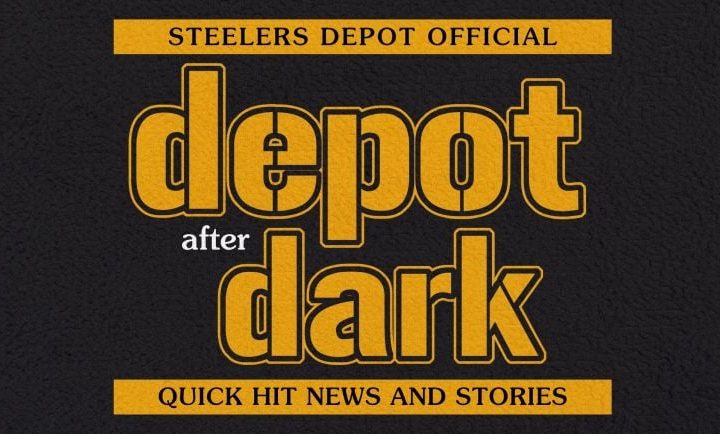
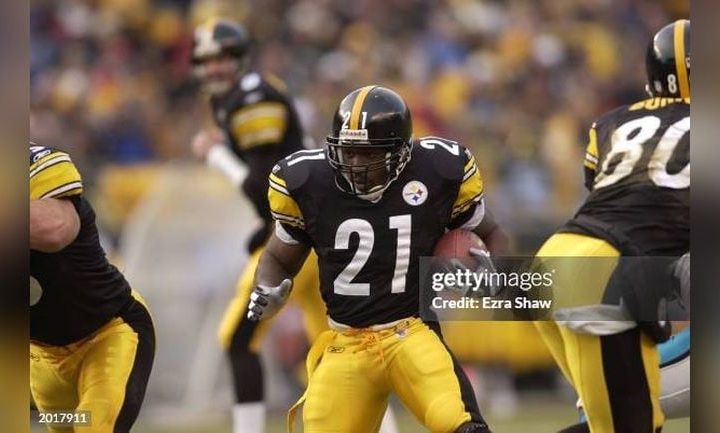
NOTICIAS DE ULTIMO MOMENTO:
Activan alerta amarilla por fuertes lluvias en cuatro alcaldías de CDMX; se recomienda a la población estar prevenidos | El Universal
EU levanta restricciones a venta de software de diseño de chips a China, según empresas; notifican a empresas afectadas | El Universal
Atacan al Secretario del Ayuntamiento de Cuautla, Morelos; lo trasladan de emergencia a un hospital | El Universal